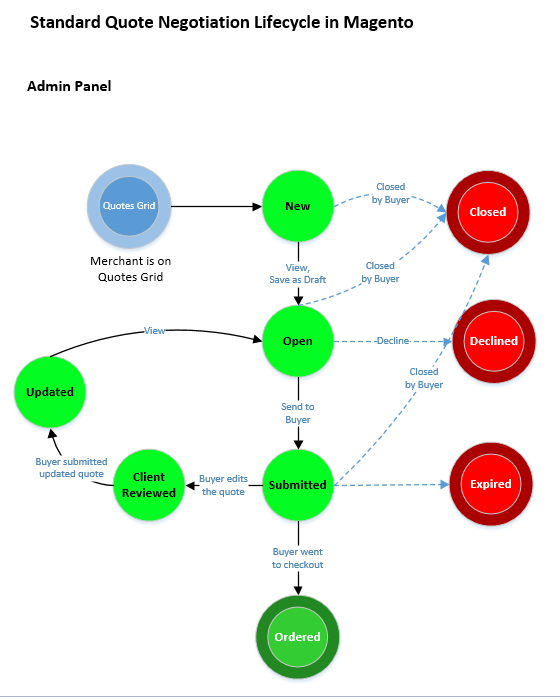Integrate with the NegotiableQuote module
Negotiable quotes are a mechanism that allows a company user (buyer) and a seller (admin user) to negotiate product and/or shipping prices before the company user places an order. Its functionality is available for companies only.
The negotiable quote lifecycle includes a number of stages, as shown on the diagram below.
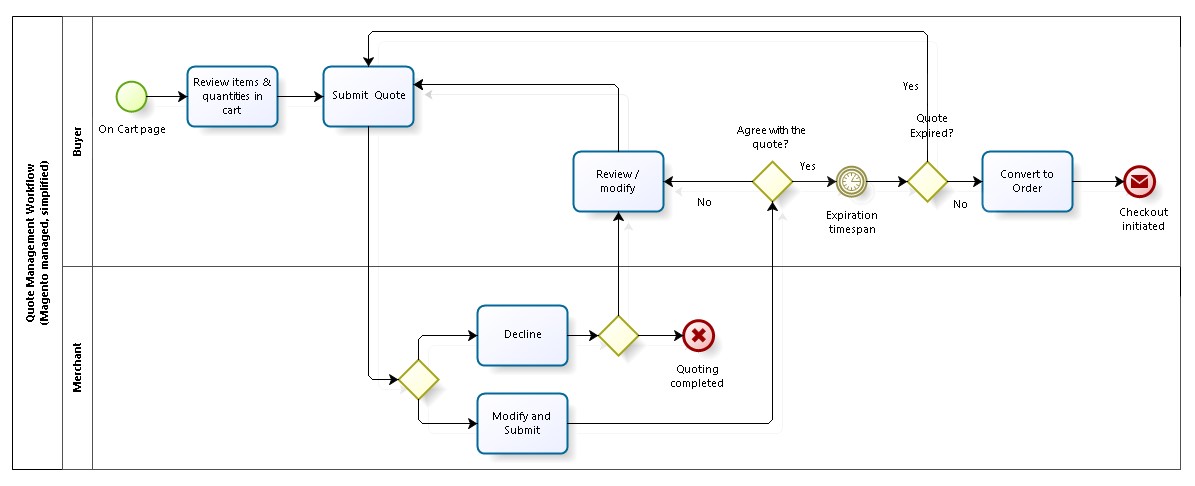
The quoting process itself can be a continuous process, with a number of repeating cycles until the agreement is reached.
- The buyer creates and submits a negotiable quote
- The seller reviews and modifies or declines the quote
- The buyer reviews the seller’s counteroffer
- Upon agreement, the buyer begins the checkout process and the system converts the negotiable quote into an order
You cannot negotiate prices on individual items.
Quote statuses
The quote life cycle is managed via quote statuses. The quoting interface allows both a seller and a buyer to manage items in the quote (add, delete, change quantity) as well as make an offer (or request a quote) for items and/or for shipping.
The negotiated price set in the negotiable quote is exactly the price that will be applied on a quote during checkout, order generation, and invoice generation.
| Status | Description | Available actions to seller |
|---|---|---|
| New | The buyer submitted the quote, but the seller has not opened it yet. The buyer can edit the quote. The system creates a new quote record with its own ID. |
View |
| Open | The seller has opened the submitted quote and is reviewing/modifying it. The seller can edit the quote, but the buyer cannot. | View, submit, decline, save as draft. Edit the expiration date, item quantity, add/remove product items, enter a proposed price, add shipping method and shipping price, add comments. |
| Submitted | The seller has reviewed the quote and has sent it back to buyer. The seller cannot edit the quote. | View |
| Client reviewed | The buyer has opened the quote submitted by seller and is modifying it, by changing items or adding a shipping address. The seller cannot edit the quote. | View |
| Updated | The buyer has re-submitted the quote to seller. The seller can edit the quote, but the buyer cannot. | View, submit, decline, save as draft. Edit the expiration date, item quantity, add/remove product items, enter a proposed price, add shipping method and shipping price, add comments. |
| Ordered | The buyer has purchased the quote, and Magento converts the quote to an order. Neither the seller nor the buyer can edit the quote. | View |
| Closed | The buyer has cancelled the quote and thus stopped the negotiation process. Neither the seller nor the buyer can edit the quote. The buyer clicks the Close button from the Quote details page. (Not available using Web API) |
View |
| Declined | The seller has declined the quote. All custom pricing (if any) is removed from the quote. In admin panel, the quote is locked for editing. | View |
| Expired | The quote is on the buyer's side, and the quote's expiration date has passed. | View |
The following table maps the internal Magento system state to the statuses displayed on the Storefront and Admin.
| System state | Buyer status | Seller status |
|---|---|---|
| Created | Submitted | New |
| Processing by customer | Open | Client Reviewed |
| Processing by admin | Pending | Open |
| Submitted by customer | Submitted | Updated |
| Submitted by admin | Updated | Submitted |
| Ordered | Ordered | Ordered |
| Expired | Expired | Expired |
| Declined | Declined | Declined |
| Closed | Closed | Closed |
The following diagram shows the negotiable quote lifecycle from the perspective of statuses.