Quick start. Prepare Magento application
Change WYSIWYG settings
A Selenium web-driver cannot enter data to fields with WYSIWYG. This option disables the WYSIWYG and enables the web-driver to process these fields as simple text areas.
- Log in to the Magento Admin as an administrator.
- Follow Stores > Configuration > General > Content Management > WYSIWYG Options.
- Set Enable WYSIWYG Editor to Disabled Completely.
- Click Save Config.
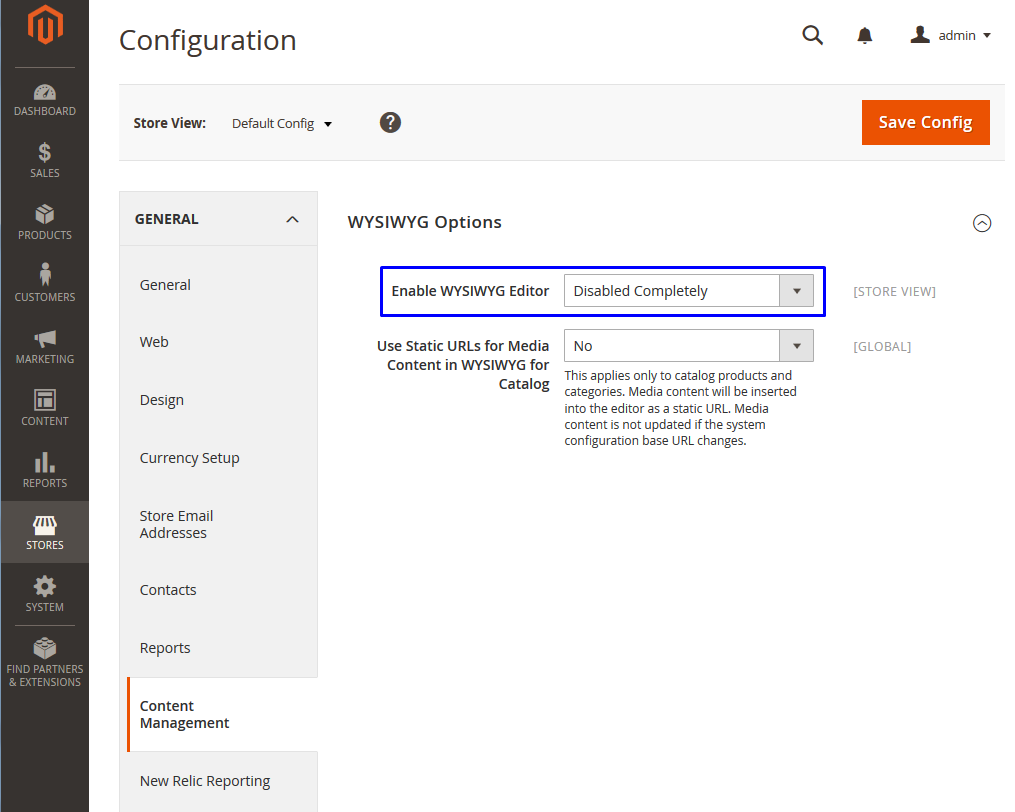
Change security settings
Disable the Secret Key in URL setting to open pages using direct URLs.
- Follow Stores > Configuration > Advanced > Admin > Security.
- Set Add Secret Key to URLs to No.
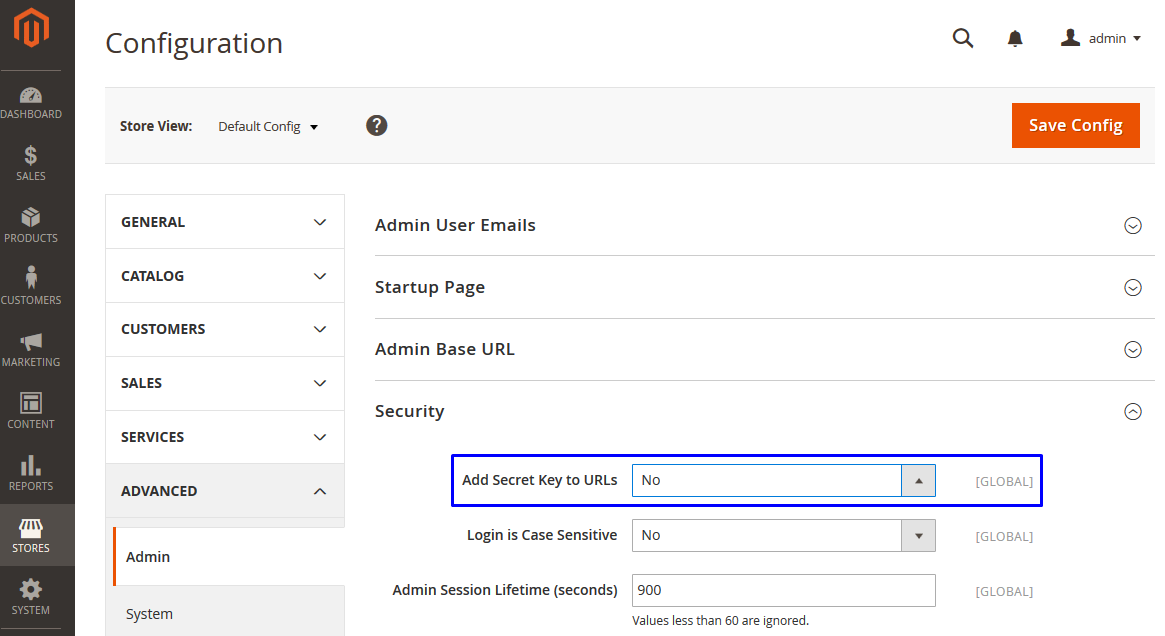
Refresh page cache
- Go to Cache Management.

- Select the check box next to Configuration and Page Cache.
- From the Actions list in the upper left, click Refresh.
- Click Submit.
| << Adjust configuration | Prepare environment for test run >> |