小技巧
As a SaaS user, Unsplash is ready to use. You won't need to follow this guide to set up Unsplash informations as you will use our own Odoo Unsplash key in a transparent way.
Generate an Unsplash access key for non-Saas users
- Create an account on Unsplash.com.
- Go to your applications dashboard and click on New Application.
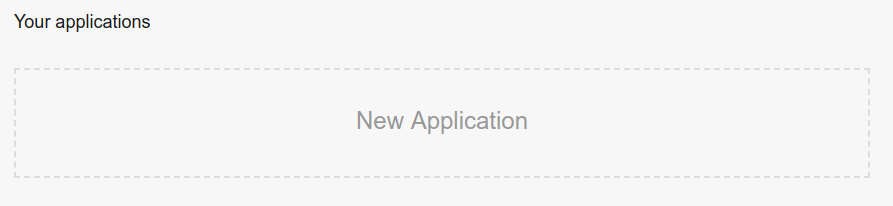
- Accept the conditions and click on Accept terms.
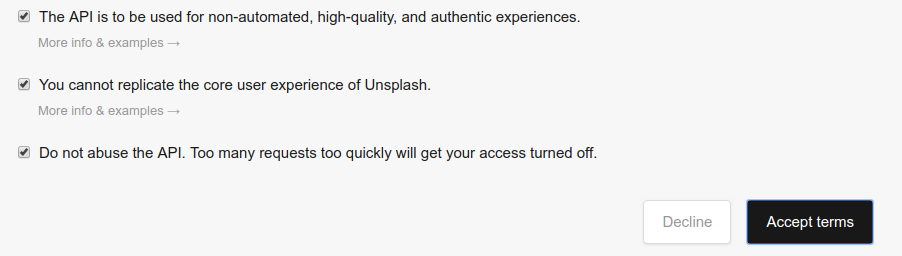
- You will be prompted to insert an Application name and a Description. Please prefix your application name by "Odoo: " so it can be recognized as an Odoo instance by Unsplash. Once done, click on Create application.

- You should be redirected to your application details page. Scroll down a bit to find your access key.
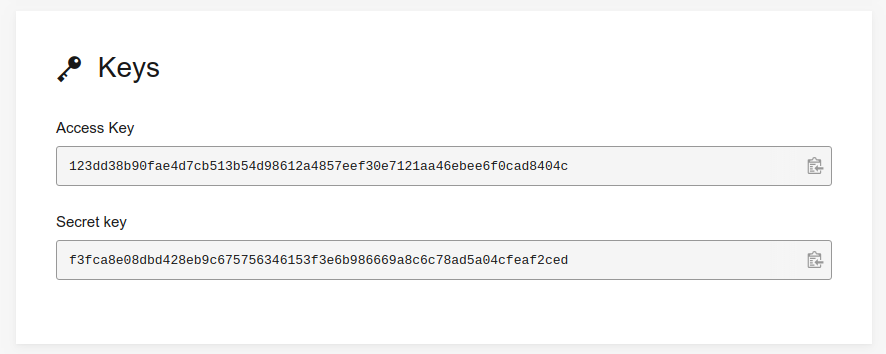
警告
As a non-SaaS user, you won't be able to register for a production Unsplash key and will be limited to your test key that has a 50 Unsplash requests per hour restriction.