Entice your customers and increase your revenue by offering time-limited or seasonal discounts. Odoo has a powerful pricelist feature to support a pricing strategy tailored to your business.
Configuration
To activate the Pricelists feature, go to and select your PoS interface.
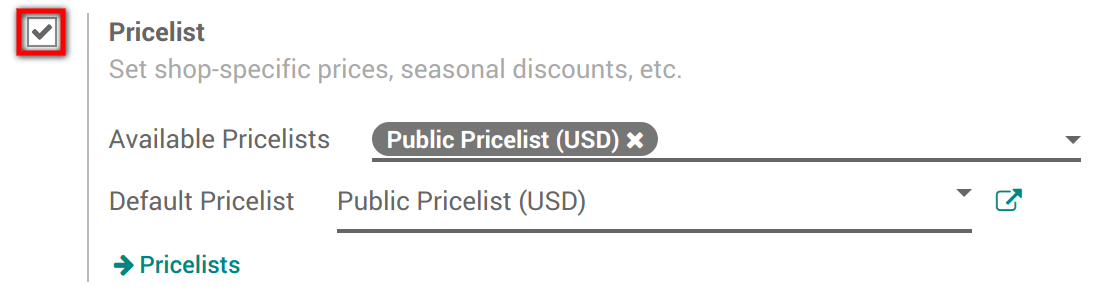
Choose the pricelists you want to make available in this Point of Sale and define the default pricelist. You can access all your pricelists by clicking on Pricelists.
Create a pricelist
By default, you have a Public Pricelist to create more, go to
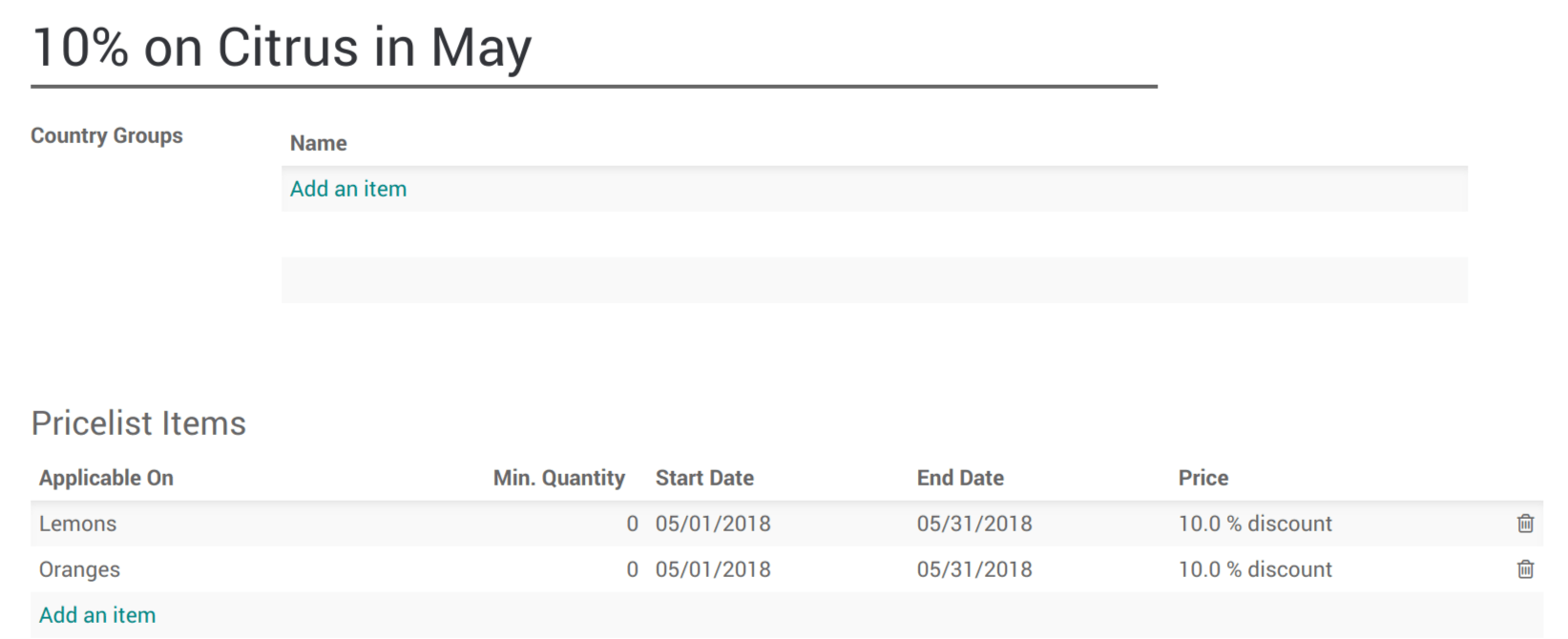
You can set several criterias to use a specific price: periods, min. quantity (meet a minimum ordered quantity and get a price break), etc. You can also chose to only apply that pricelist on specific products or on the whole range.
Using a pricelist in the PoS interface
You now have a new button above the Customer one, use it to instantly select the right pricelist.
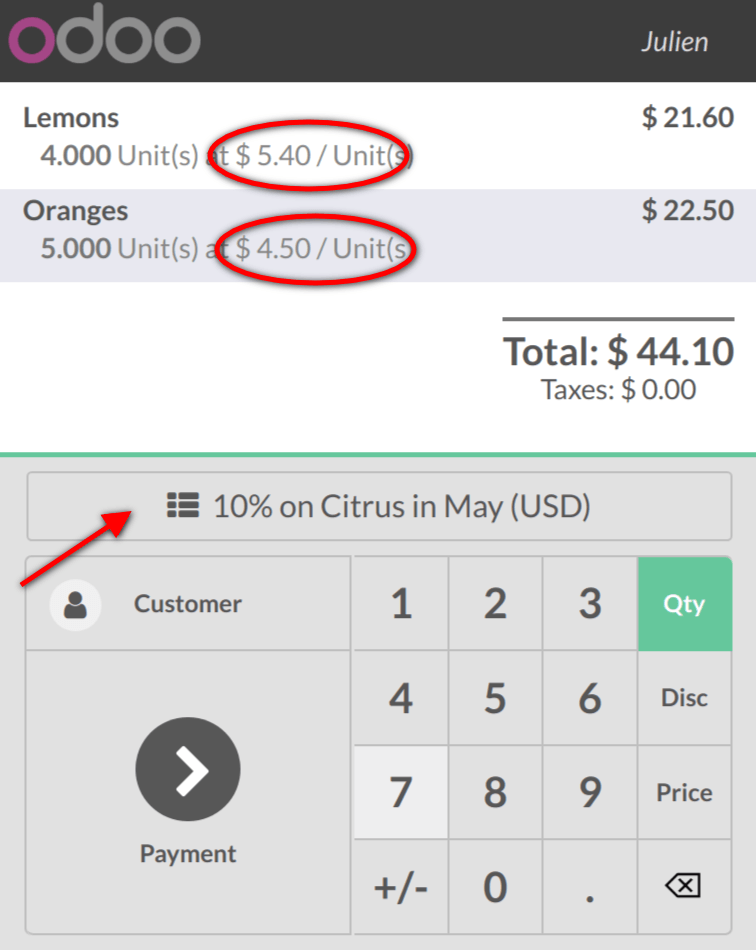
You can see the price is instantly updated to reflect the pricelist. You can finalize the order in your usual way.
Note
If you select a customer with a default pricelist, it will be applied. You can of course change it.