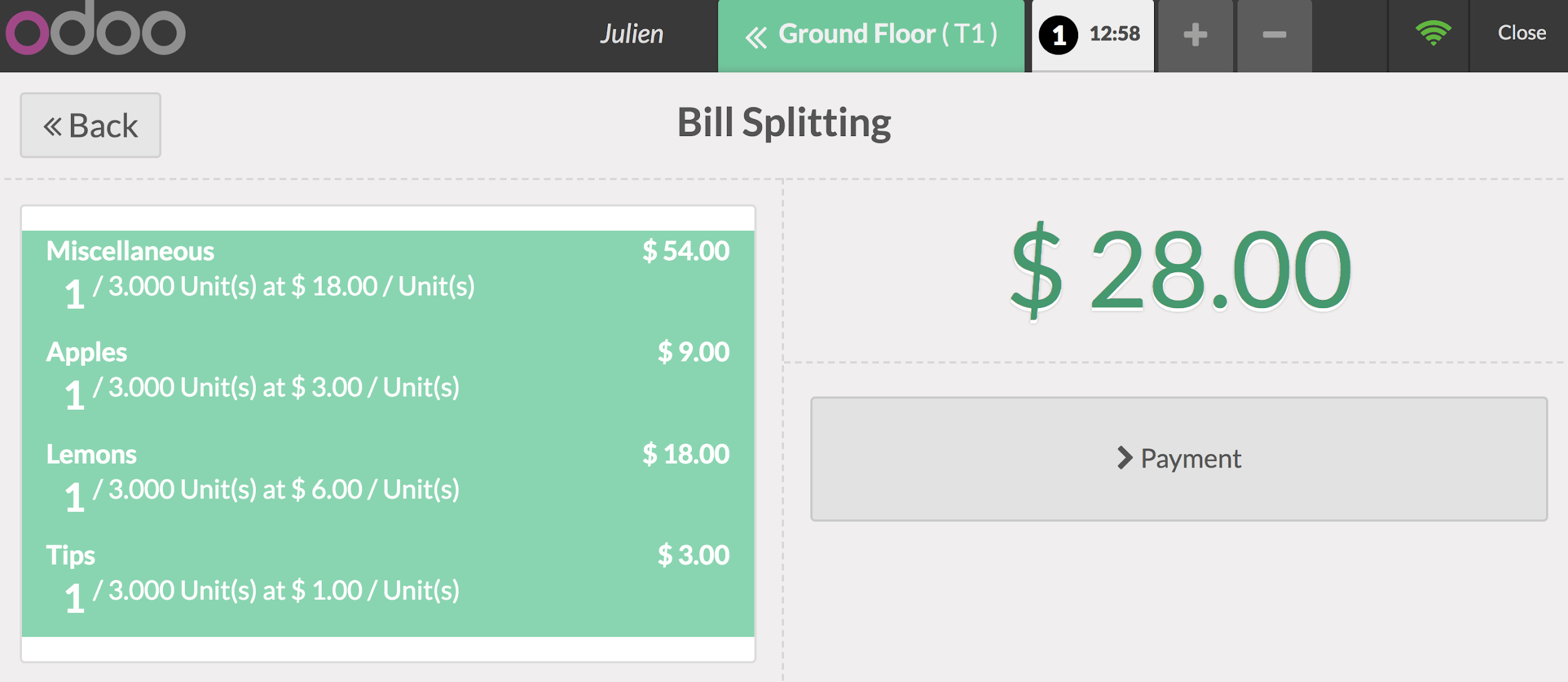Offering an easy bill splitting solution to your customers will leave them with a positive experience. That's why this feature is available out-of-the-box in the Odoo Point of Sale application.
Configuration
To activate the Bill Splitting feature, go to and select your PoS interface.
Under the Bills & Receipts category, you will find the Bill Splitting option.
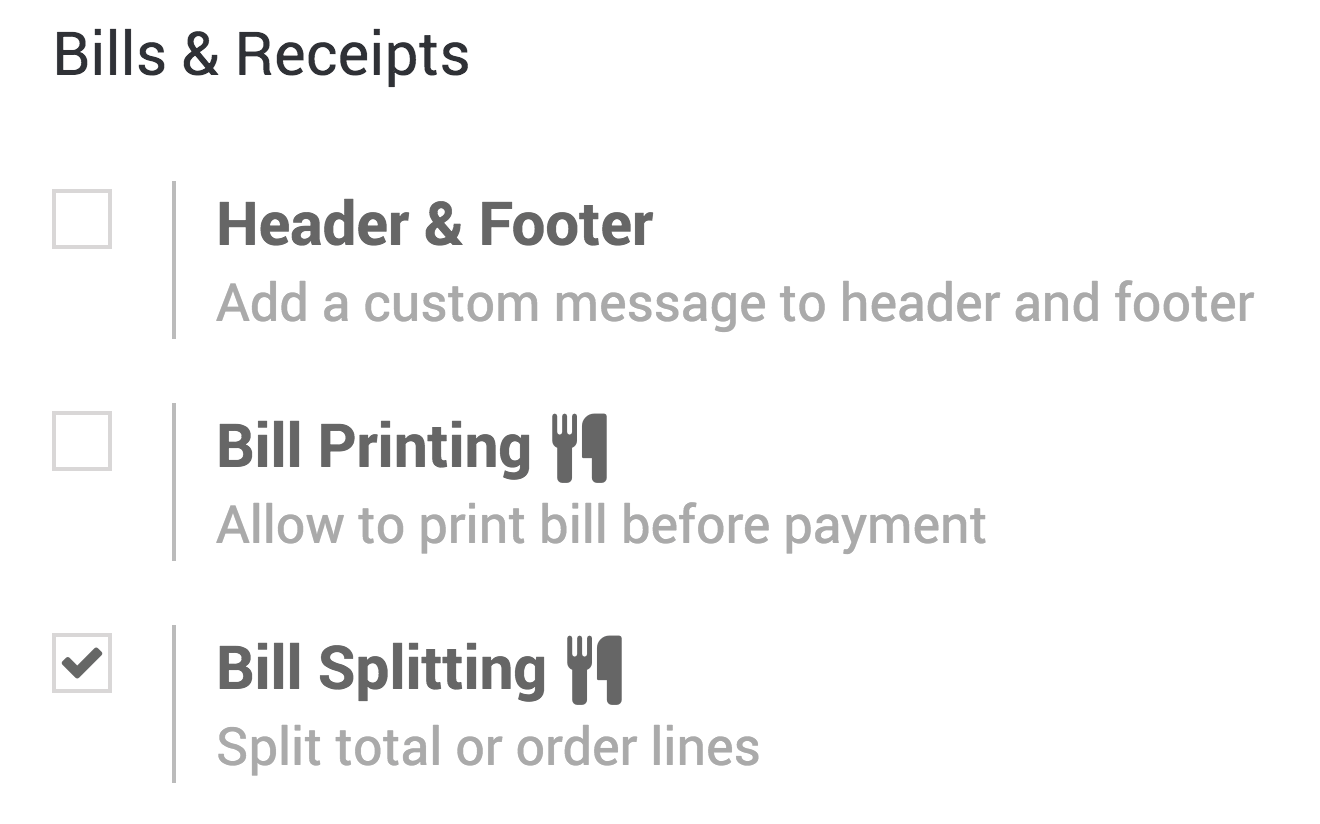
Split a bill
In your PoS interface, you now have a Split button.
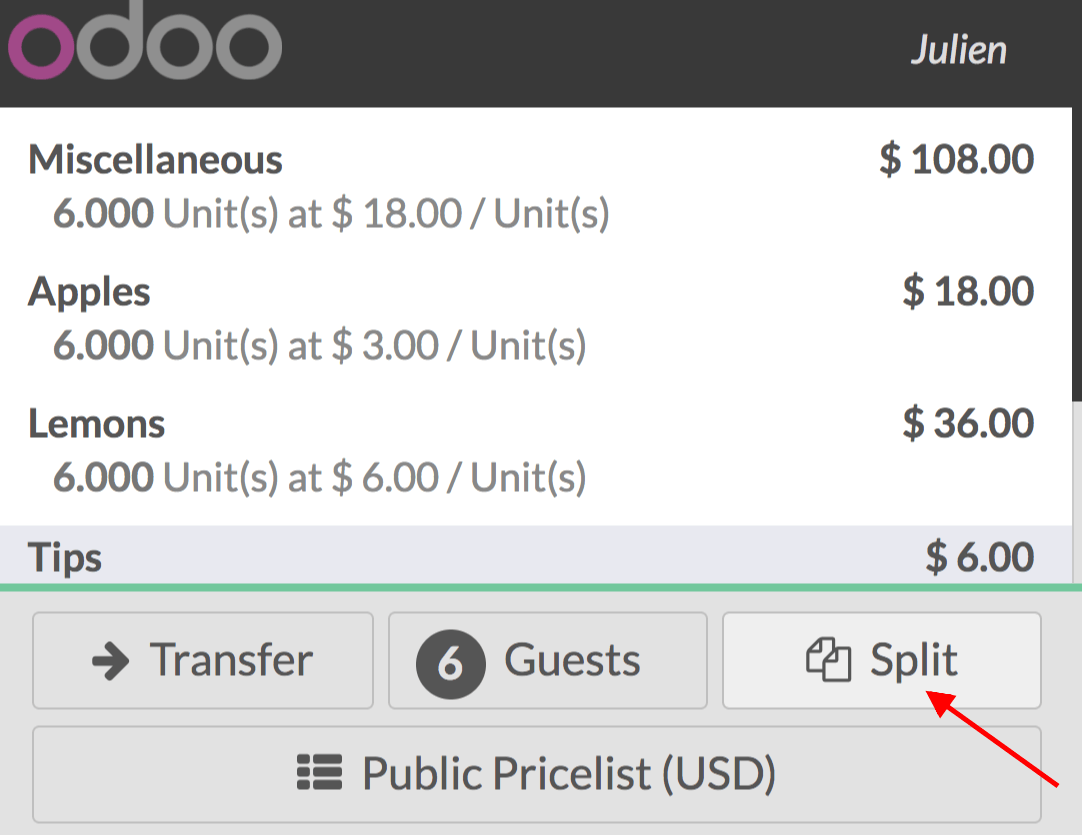
When you use it, you will be able to select what that guest should had and process the payment, repeating the process for each guest.