In Odoo, you can manage several sales teams, departments or channels with specific sales processes. To do so, we use the concept of Sales Channel.
Create a new sales channel
To create a new Sales Channel, go to .
There you can set an email alias to it. Every message sent to that email address will create a lead/opportunity.
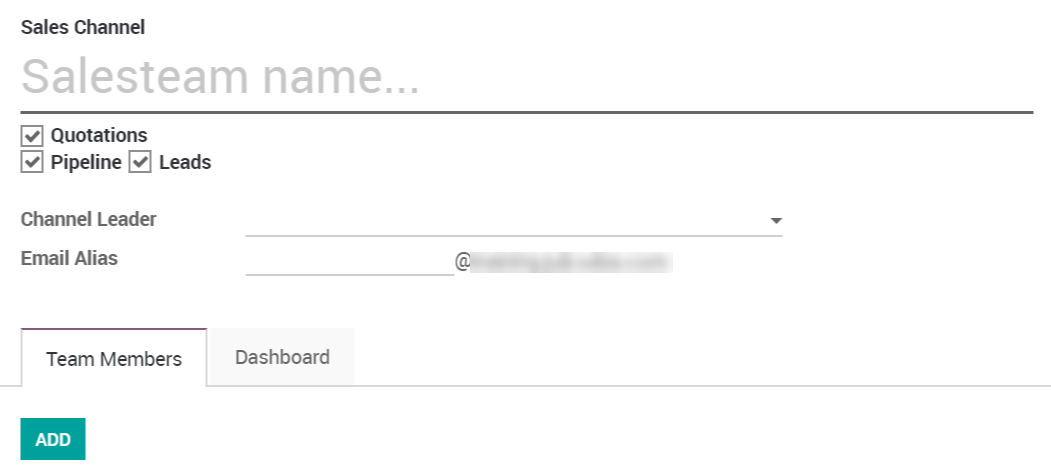
Add members to your sales channel
You can add members to any channel; that way those members will see the pipeline structure of the sales channel when opening it. Any lead/opportunity assigned to them will link to the sales channel. Therefore, you can only be a member of one channel.
This will ease the process review of the team manager.
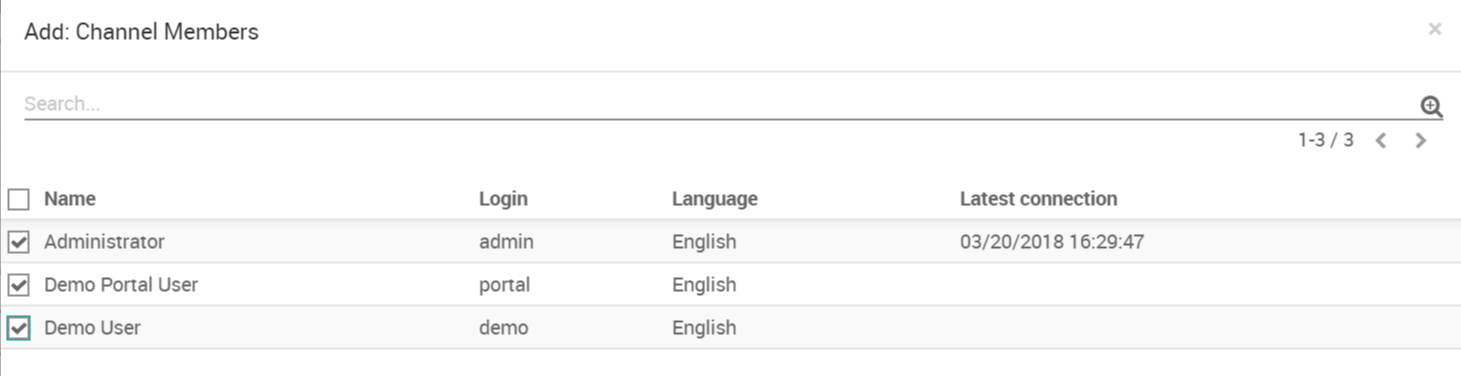
If you now filter on this specific channel in your pipeline, you will find all of its opportunities.
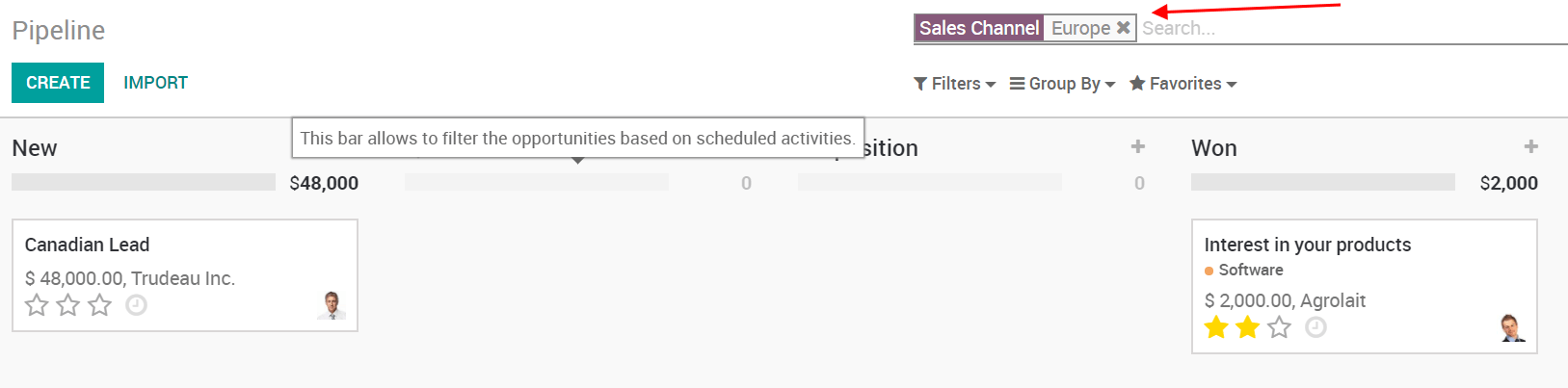
Sales channel dashboard
To see the operations and results of any sales channel at a glance, the sales manager also has access to the Sales Channel Dashboard under Reporting.
It is shared with the whole ecosystem so every revenue stream is included in it: Sales, eCommerce, PoS, etc.